Cemetery Directory
We have conveniently added our entire cemetery directory, in an easy to access and read Google document, in order to help you find your loved ones that may be buried in Cedarcrest Cemetery.
Gravesite Lookup
We are currently digitizing all of our cemetery records. We have currently mapped all plots in 'Section M'. More sections are coming in the near future. To locate a loved one click the following link:
In order to determine if you have a loved one in our cemetery simply click one of the buttons below and follow these instructions:
1. Click the button according to last name of the loved one you are in searching for.
2. Once the page loads each of the names located in our cemetery will appear.
3. To search a loved one's name:
- Click "edit" at the top of your screen
- Select "find and replace"
- In the "find" box, type your loved ones name (last name only speeds up the search)
- Press "find" at the bottom right of the pop-up
- The name will be highlighted in blue
- If the first name highlighted is not who you are looking for, continue to press "find" until you have found your loved one.
- Once the name has been found, press "done"
Our records which are made public contain only the name, location, date of burial and whether or not the grave is marked with a headstone. Any other information can only be obtained by next of kin in person at our office.